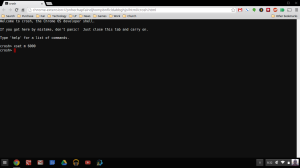I was having trouble with my mouse sensitivity not being high enough even when set to maximum in the Chromebook settings. After searching around there were not many answers easily apparent so I asked on the Google+ Chromebook Community. A user there (KJ Kim) had the answer. I’m going to post it below so that if someone else is searching for the answer maybe my blog post will show up.
In your Chromebook:
1. Open a terminal (Ctrl + Alt + T)
2. Type “xset m 6000” (without the quotation marks)
3. 6000 is the value that I use but you can change it to your liking
Also of note is the solution is not permanent. You have to re-type the command when switching between different users and also when rebooting the same account. I rarely reboot my Chromebook so it is not too big of an issue.
Screenshot:
Who is Paul Darr?
 Paul Darr has lived in California, Oregon, Colorado, and currently lives in San Antonio, Texas. Paul is also an Army Veteran, who has deployed to Iraq and Afghanistan. On the political spectrum Paul is a Libertarian that advocates fiscal responsibility and social tolerance. Paul is currently employed as an IT Manager and is a father of a handsome boy and beautiful daughter. In his free time Paul enjoys reading, using and modifying open source software, gaming, and several other geeky pursuits.
Paul Darr has lived in California, Oregon, Colorado, and currently lives in San Antonio, Texas. Paul is also an Army Veteran, who has deployed to Iraq and Afghanistan. On the political spectrum Paul is a Libertarian that advocates fiscal responsibility and social tolerance. Paul is currently employed as an IT Manager and is a father of a handsome boy and beautiful daughter. In his free time Paul enjoys reading, using and modifying open source software, gaming, and several other geeky pursuits.